Installation and Update
Bizline is a Customizer as well as Gutenberg Block editor based theme . by using Bizline you can create your beautiful website without coding within one minute.
- Adding Bizline is very simple, you need to go to Customizer >> Themes >> Add New Theme
- There you can see Upload Theme button aside of Add Theme heading. Click to that and you will get the option to upload a zip file. Now you can choose Bizline through choose File and after uploading the Theme click on Install now button to install .
- Alternately, you can install the Theme through Theme repository. Search the Bizline in the search bar, you will find the Theme . Click on the Install Now button to install the Theme.
- You will get a notification in the installed theme section when an update is available. You can update the theme by clicking update now button.
- For gutenberg block editor based sections you can use our Rise Blocks.
demo
Demo data for customizer based content
Customizer settings
To upload customizer setting please use Customizer Export/Import plugin
Settings and theme options
Go to Customizer >> Home page setting and choose your home page
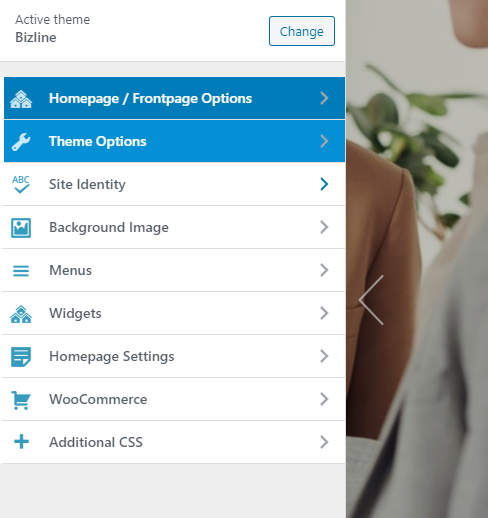
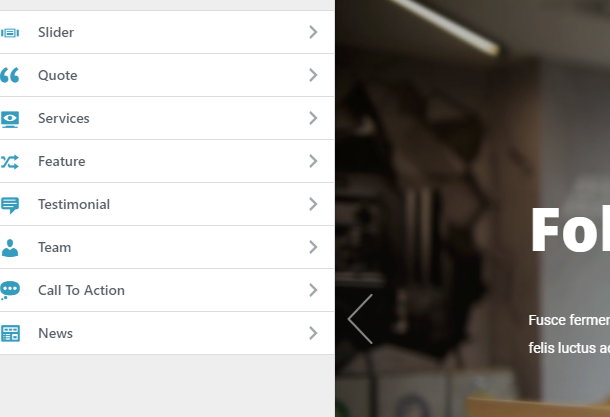
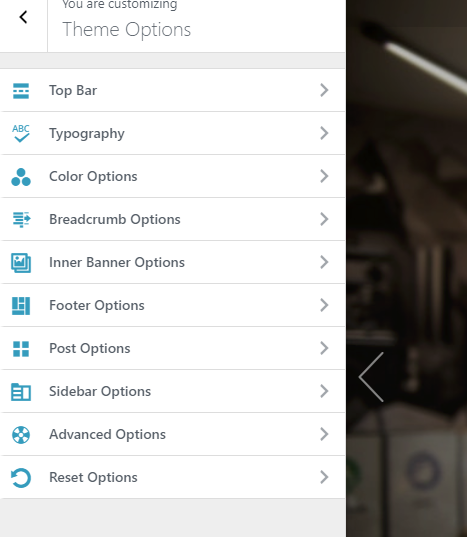
Feature slider setting
Go to Customizer >> Homepage/Frontpage Options >> Slider
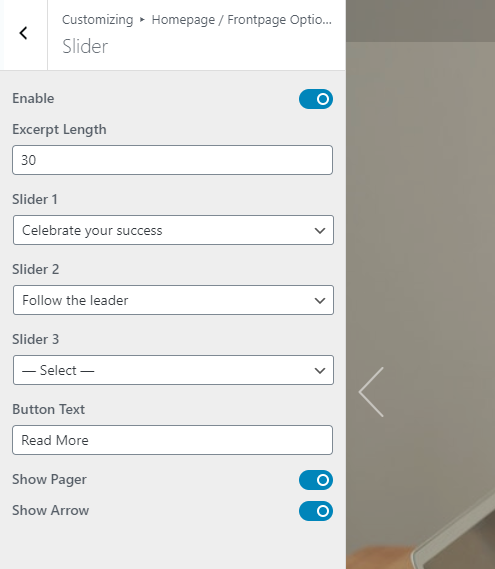
Quote
Go to Customizer >> Homepage/Frontpage Options >> Quote
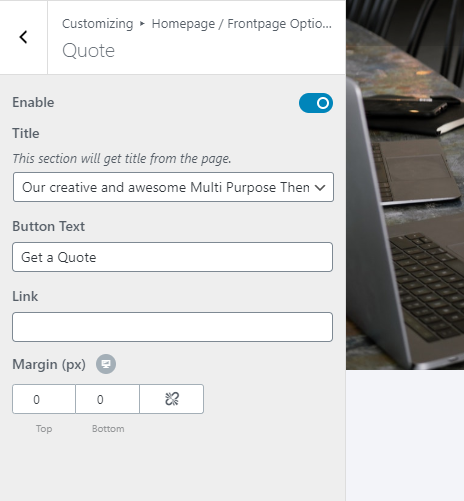
Services
Go to Customizer >> Homepage/Frontpage Options >> Services
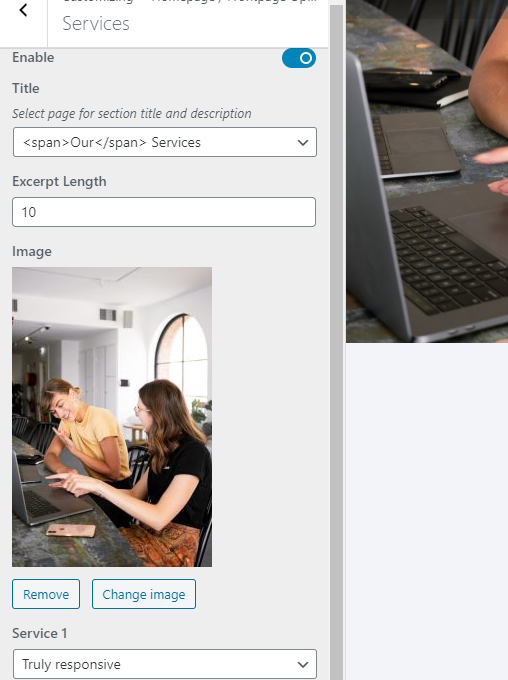
Feature
Go to Customizer >> Homepage/Frontpage Options >> Feature
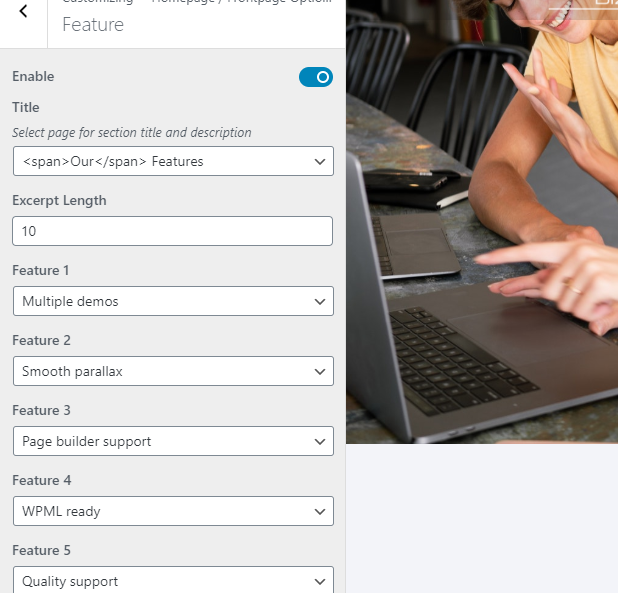
Testimonials
Go to Customizer >> Homepage/Frontpage Options >> Testimonials
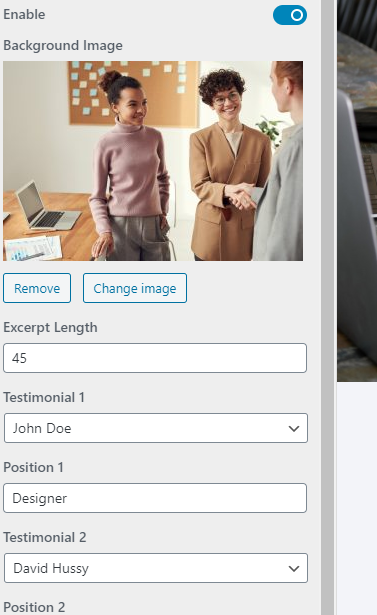
Team
Go to Customizer >> Homepage/Frontpage Options >> Team
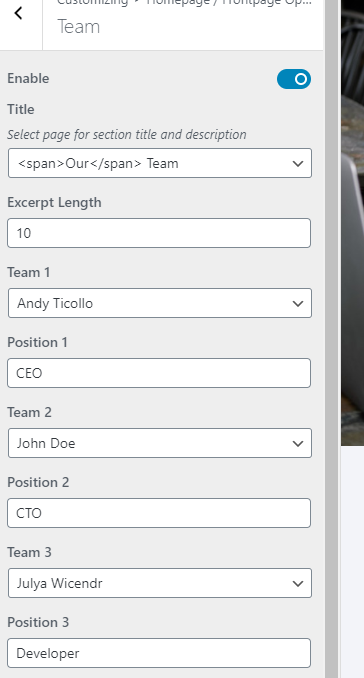
Call to action
Go to Customizer >> Homepage/Frontpage Options >> Call to action
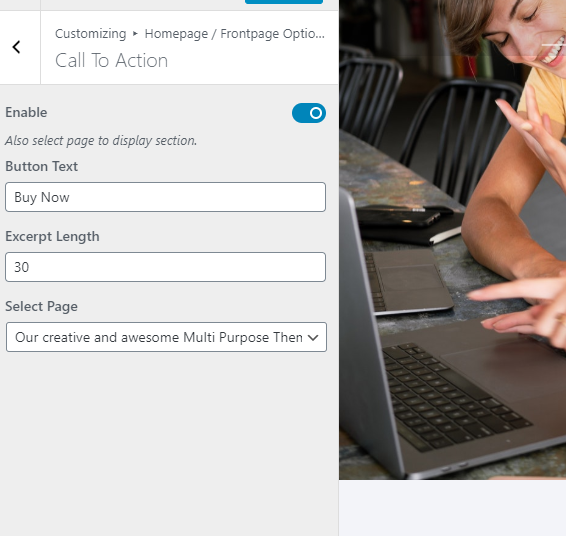
News
Go to Customizer >> Homepage/Frontpage Options >> News
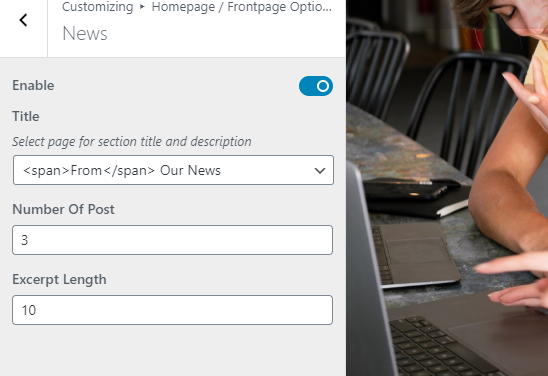
pro
